Windows 7 has renewed their offline games and make some drastic changes, but many users hate these changes because of many reason, for e.g., there is no outline dragging in Solitaire, there are no hints in Spider Solitaire, the card faces and numbers are faded and difficult to read them. Many users miss their Windows XP default games in Windows 7. You can get the same on Windows 7. Download the zipped files from the following link:
- Windows XP Games (link fixed 15/9/2015)
- Copy all the files (except the Pinball and Shortcuts folders) to C:\Windows\System32;
- Copy the Pinball folder to C:\Program Files\Windows NT;
- Copy all the shortcuts to the Start Menu;
- Enjoy playing Win XP games on Windows 7.
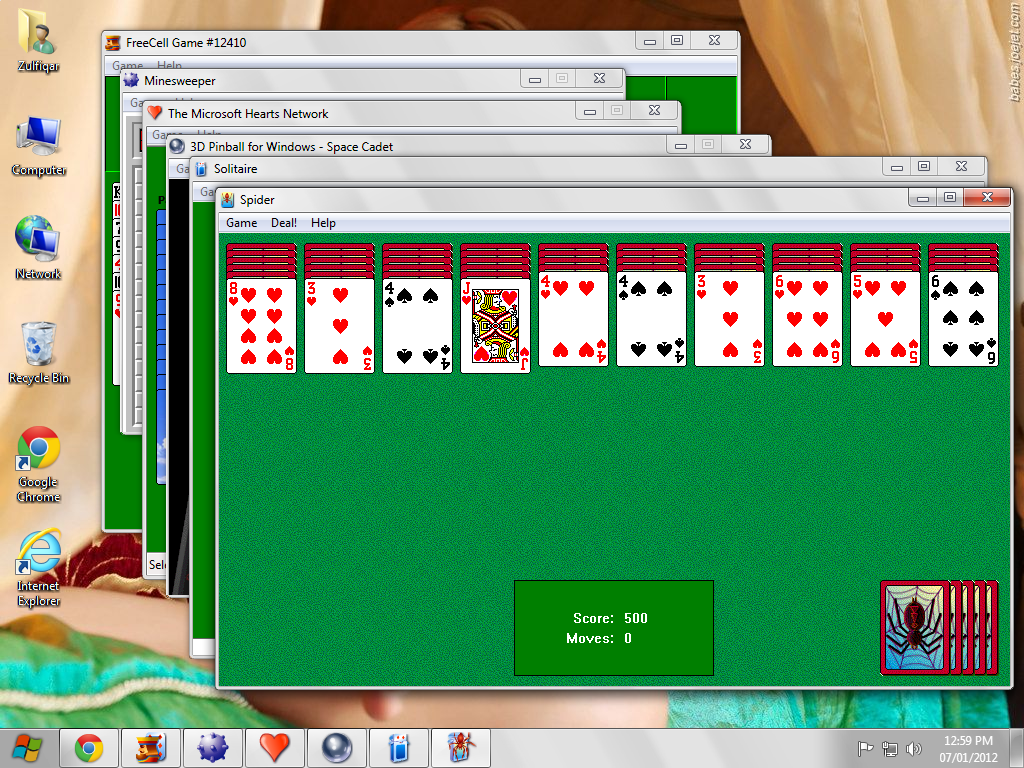
No comments:
Post a Comment