Transform Windows XP into
Windows XP Tablet PC Edition 2005
Introduction to Windows XP Tablet PC Edition 2005:
Today, most of the laptops are coming with touch screen facility. If your LCD monitor lacks the facility of touch screen, you can get this facility in a very cheap way by installing Multi-Touch Screen Overlay (MTSO). MTSO is like a soft-layered screen filter, which is connected with CPU via a USB connector, receives users input through the touch of fingers. Check out this video:
How to install touch screen kit overlay on a LCD monitor (Video Tutorial)
You can also make use of your laptop's touchpad as mini graphic tablet:
How to turn a Laptop's Touchpad into mini Graphic Tablet (Video Tutorial)
Features of Windows XP TPCE 2005:
Main Features:
Following are the main features of Windows XP Tablet PC Edition:
• Tablet PC Input Panel
• Windows Journal
• Sticky Notes
• InkBall
• Energy Blue Theme
Power Toys:
Following are the additional applications for Windows XP Tablet PC Edition available on Microsoft website:
• Microsoft Experience Pack
• Ink Art
• Ink Crossword
• Ink Desktop
• Media Transfer
• Snipping Tool 2.0
• Education Pack
• Ink Flash Cards
• Equation Writer
• GoBinder Lite
• Hexic Deluxe
• Other Power Toys
• Art Tool
• Maze Game
• Physics Illustrator
• Puzzle Game
• Drawing Animator Toy
• Dots
• Music Composition Tool
• Tic Tac Toe
• Pool Tool
• Word Search Game
• Letteris
• Phraseology
• Power Paint
• Writing Practice Tool, etc.
Bundle Download (Complete Transformation Pack):
Instead of downloading one by one of each of following applications, mods, themes, etc., you can get the bundle download from here. Size: 362 MB
Pre-Requisites:
Before further indulging in the Blog, make sure that the following file archivers are installed:
- WinRar (for unzipping RAR & ZIP files)
- B1 Archiver (for unzipping B1, 7Z, RAR & ZIP files)
- 7-Zip (for unzipping 7Z, RAR & ZIP files)
Video on Transformation of Windows XP to Windows XP TPCE 2005:
FEATURES OF WINDOWS XP TABLET PC EDITION 2005:
Main Features:
Following are the main features of Windows XP Tablet PC Edition:
• Tablet PC Input Panel
• Windows Journal
• Sticky Notes
• InkBall
• Energy Blue Theme
Power Toys:
Following are the additional applications for Windows XP Tablet PC Edition available on Microsoft website:
• Microsoft Experience Pack
• Ink Art
• Ink Crossword
• Ink Desktop
• Media Transfer
• Snipping Tool 2.0
• Education Pack
• Ink Flash Cards
• Equation Writer
• GoBinder Lite
• Hexic Deluxe
• Other Power Toys
• Art Tool
• Maze Game
• Physics Illustrator
• Puzzle Game
• Drawing Animator Toy
• Dots
• Music Composition Tool
• Tic Tac Toe
• Pool Tool
• Word Search Game
• Letteris
• Phraseology
• Power Paint
• Writing Practice Tool, etc.
Transformation of Windows XP to Windows XP TPCE 2005:
BASIC INSTALLATION OF TABLET PC ON WINDOWS XP:
The above Windows XP Tablet PC Edition 2005 applications can be installed and run on Windows XP (other editions). In this regard, following things are necessarily be installed first in the following chronological order:
1) .NET Framework 1.0 SP3:
To install .NET Framework 1.0 Service Pack 3, you have to install .NET Framework 1.0 Redistributable first.
• .NET Framework 1.0 Redistributable
• .NET Framework 1.0 Service Pack 3
2) .NET Framework 1.1 SP1:
To install .NET Framework 1.1 Service Pack 1, you have to install .NET Framework 1.1 first, then .NET Framework 1.1 Redistributable and then .NET Framework 1.1 Serivice Pack 1.
• .NET Framework 1.1
• .NET Framework 1.1 Redistributable
• .NET Framework 1.1 Service Pack 1
3) Microsoft Journal 1.5:
After installing .NET Frameworks, now install the following items in the following order.
• Microsoft Journal Viewer 1.5
• Windows Journal (link fixed 13/9/2015) (Installation instructions included in the zipped folder)
4) Windows XP Tablet PC Edition Software Development Kit 1.7:
After Journal 1.5, install Windows XP Tablet PC Edition Software Development Kit (SDK) 1.7.
• Windows XP Tablet PC Edition Software Development Kit 1.7
5) Windows XP Tablet PC Edition 2005 Recognizer Pack:
After Windows XP TPCE SDK 1.7, install Windows XP Tablet PC Edition 2005 Recognizer Pack.
• Windows XP Tablet PC Edition 2005 Recognizer Pack
6) Tablet PC Input Panel:*
Now the final basic thing, i.e., Tablet PC Input Panel.
• Tablet PC Input Panel (link fixed 13/9/2015)
*Note: If the Tablet PC Input Panel still doesn’t work properly, open Control Panel then “Regional and Language Options” then make sure you have:
• Enabled Language Bar setting
• Checked “Extend support of advanced text services to all programs” and
• Unchecked “Turn off advanced text services”
• Restart your computer
As stated above, following are the main applications that come with Windows XP Tablet PC Edition:
• Windows Journal (installed as above)
• Tablet PC Input Panel (installed as above)
• Sticky Notes (link fixed 13/9/2015)
• InkBall (link fixed 13/9/2015) OR InkBall OR InkBall
The installation instruction is included in the zipped folder.
To install Windows XP Tablet PC Edition Theme, which is also known as Energy Blue Theme, on Windows XP (other editions), download the zipped folder from the following link:
• Windows XP Tablet PC Edition Theme (link fixed 13/9/2015)
The installation instruction is included in the zipped folder.
WINDOWS XP TABLET PC EDITION 2005 POWER TOYS:
After installing the above items on your Windows XP, the next step is to install the Tablet PC Power Toys. These power toys are available for download on Microsoft's official website, but they will not be installed on Windows XP non-Tablet PC editions. I have hacked them for you to install on your system. Following is the download link:
• Tablet PC Power Toys (link fixed 13/9/2015)
The installation instruction is included in the zipped folder.
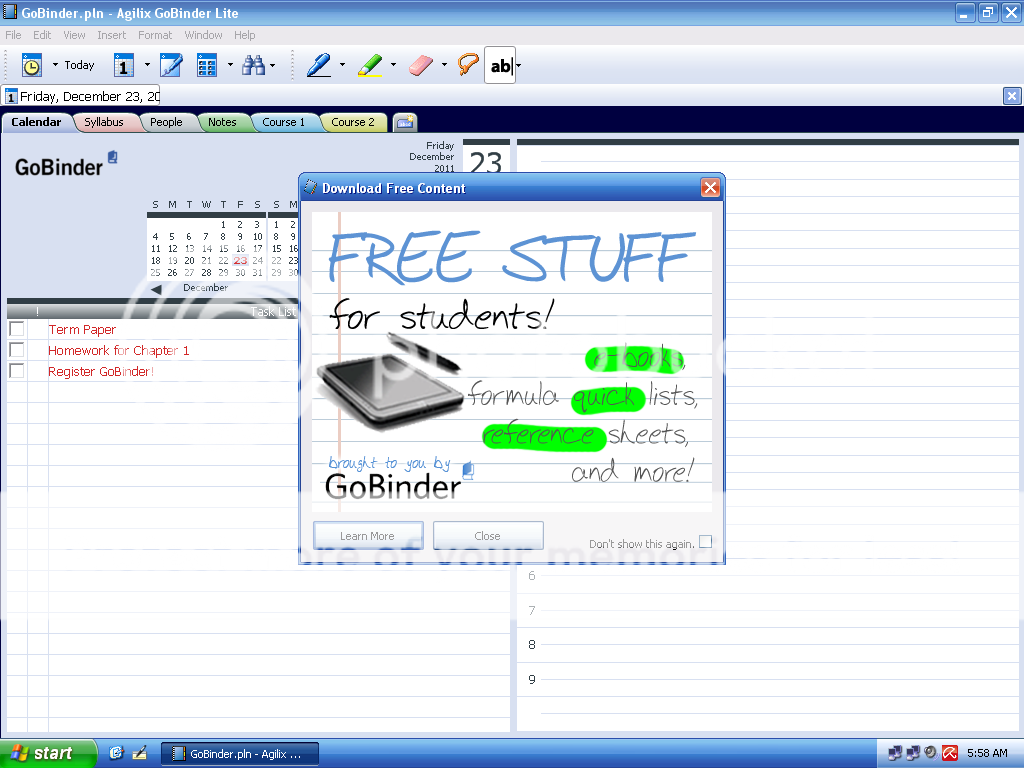 |
| GoBinder |
 |
| Art Tool for Tablet PC |
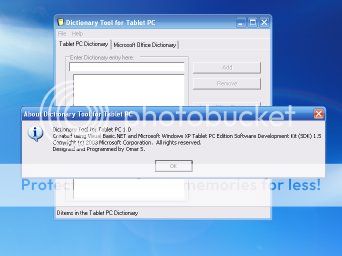 |
| Dictionary Tool |
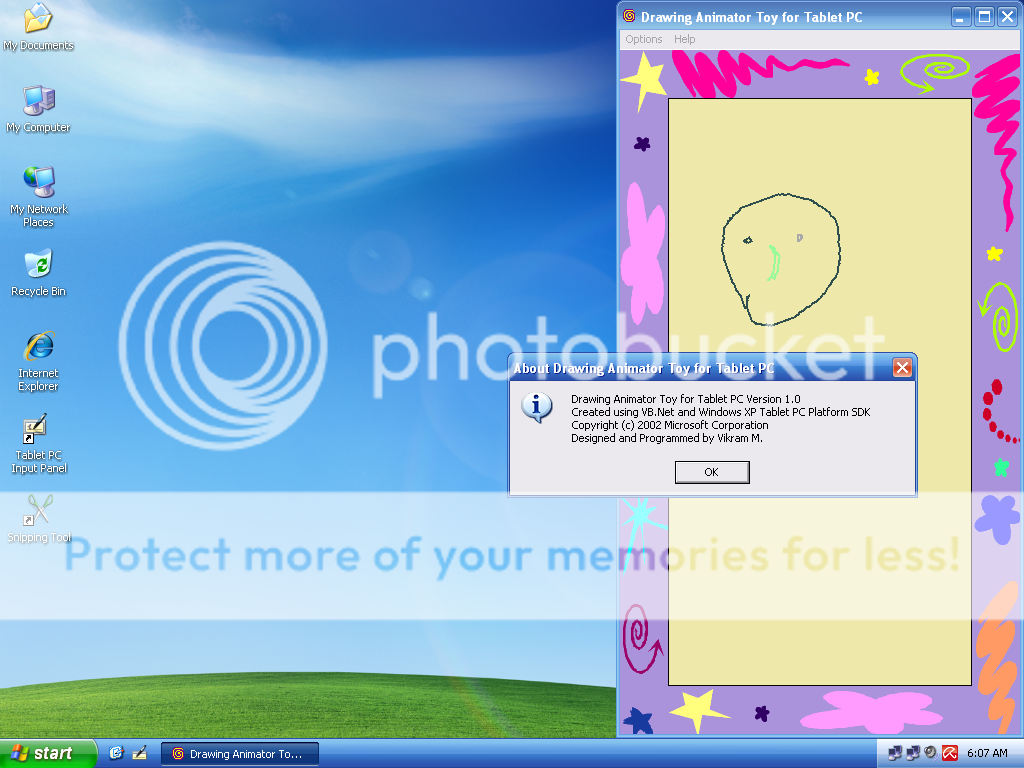 |
| Drawing Animator |
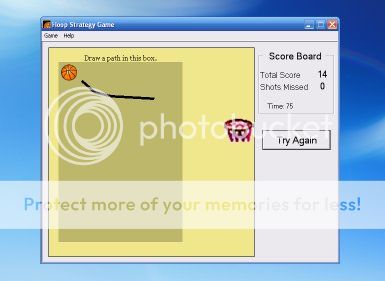 |
| Hoop Strategy |
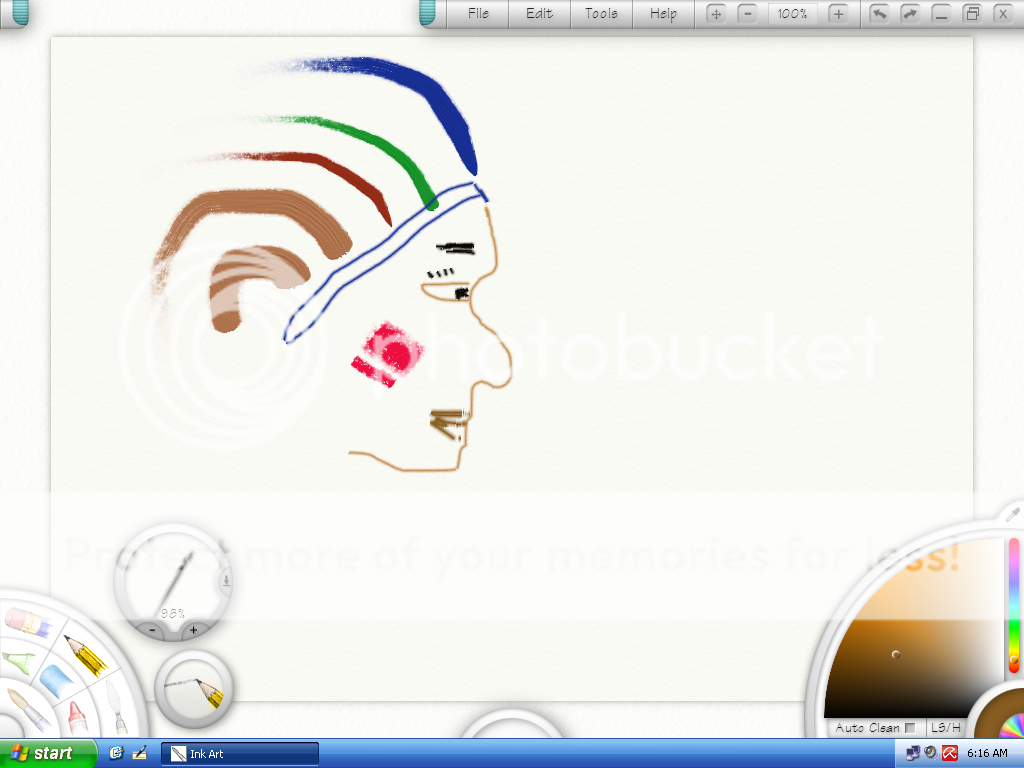 |
| Ink Art |
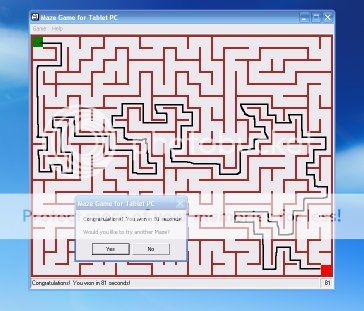 |
| Maze |
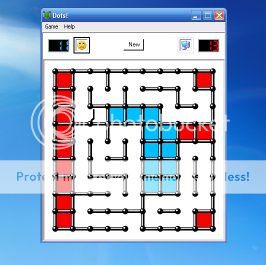 |
| Dots |
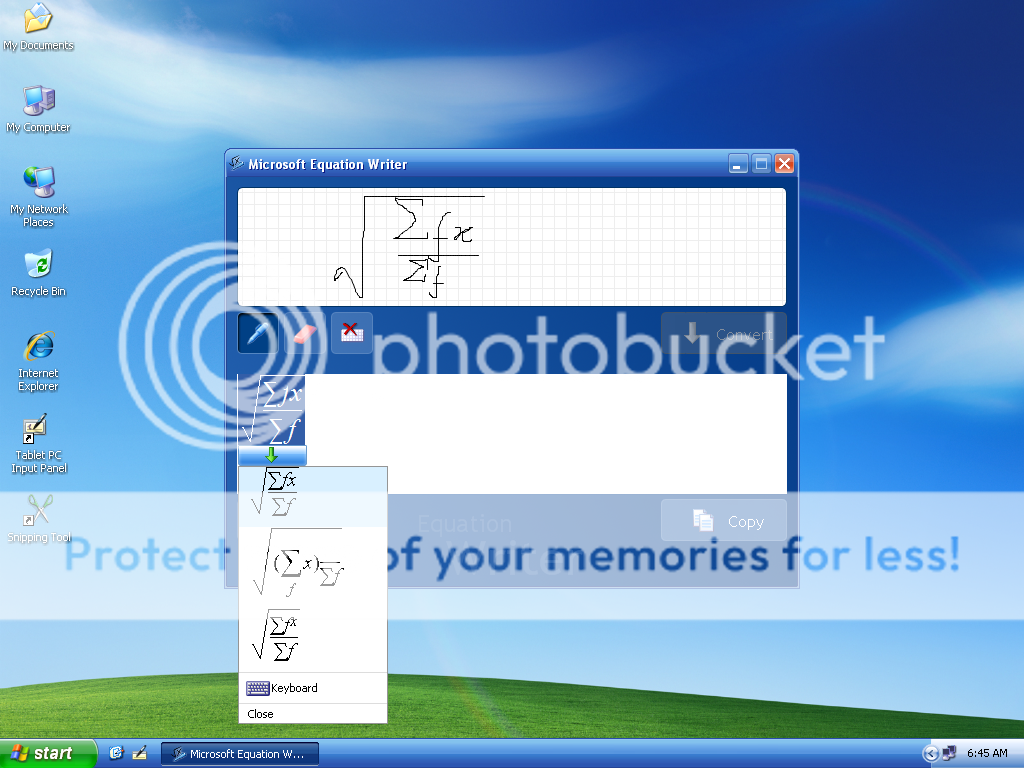 |
| Equation Writer |
 |
| Ink Crossword |
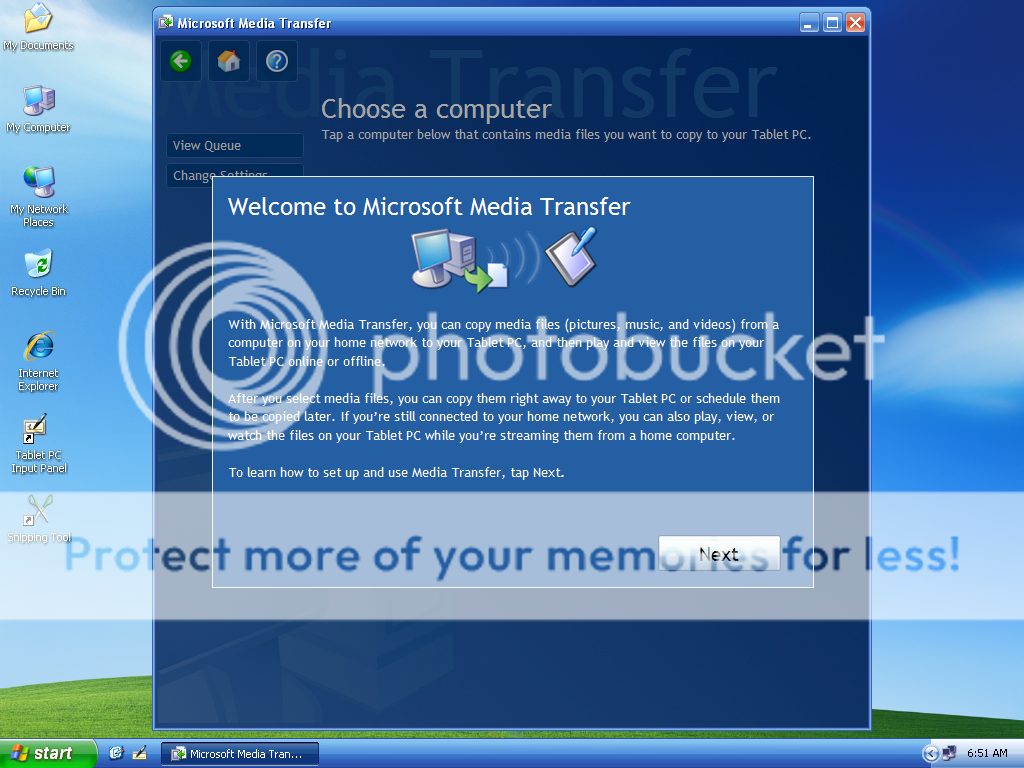 |
| Microsoft Media Transfer |
 |
| Snipping Tool |
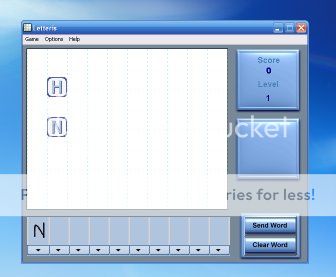 |
| Letteris |
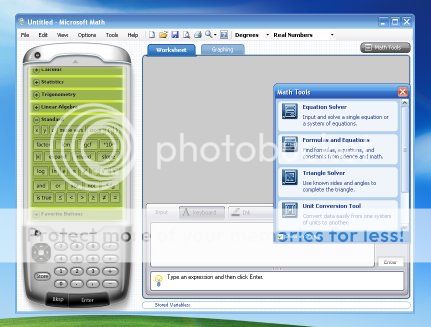 |
| Microsoft Math |
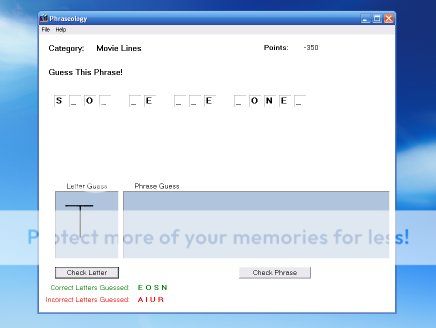 |
| Phraseology |
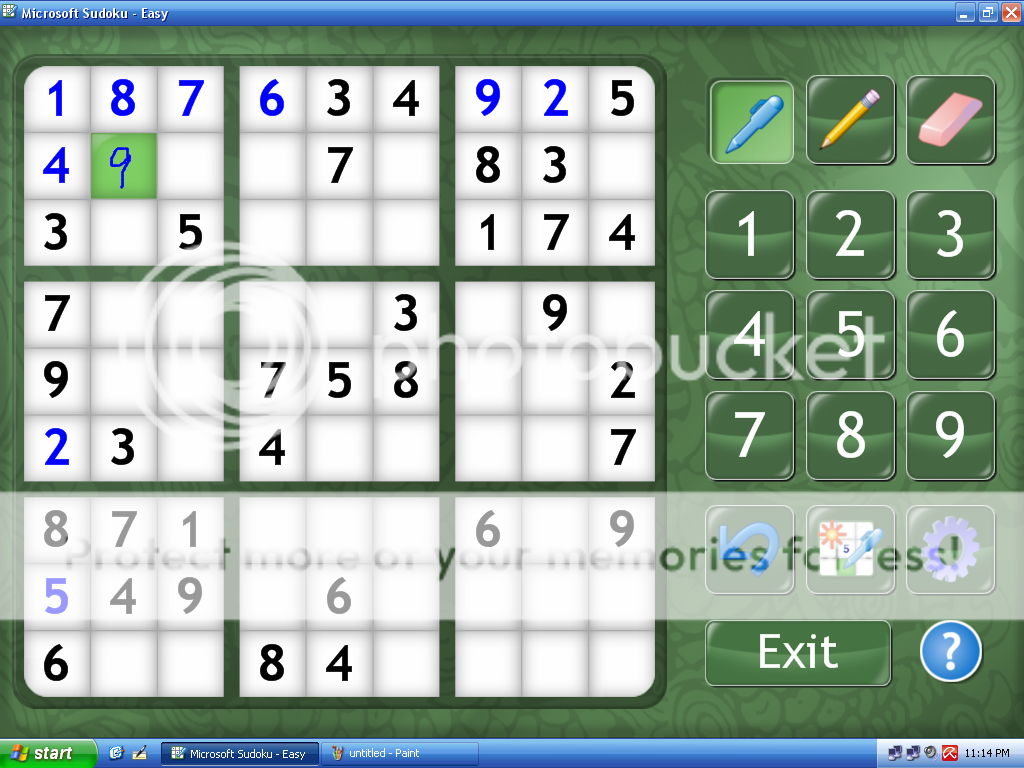 |
| Sudoku |
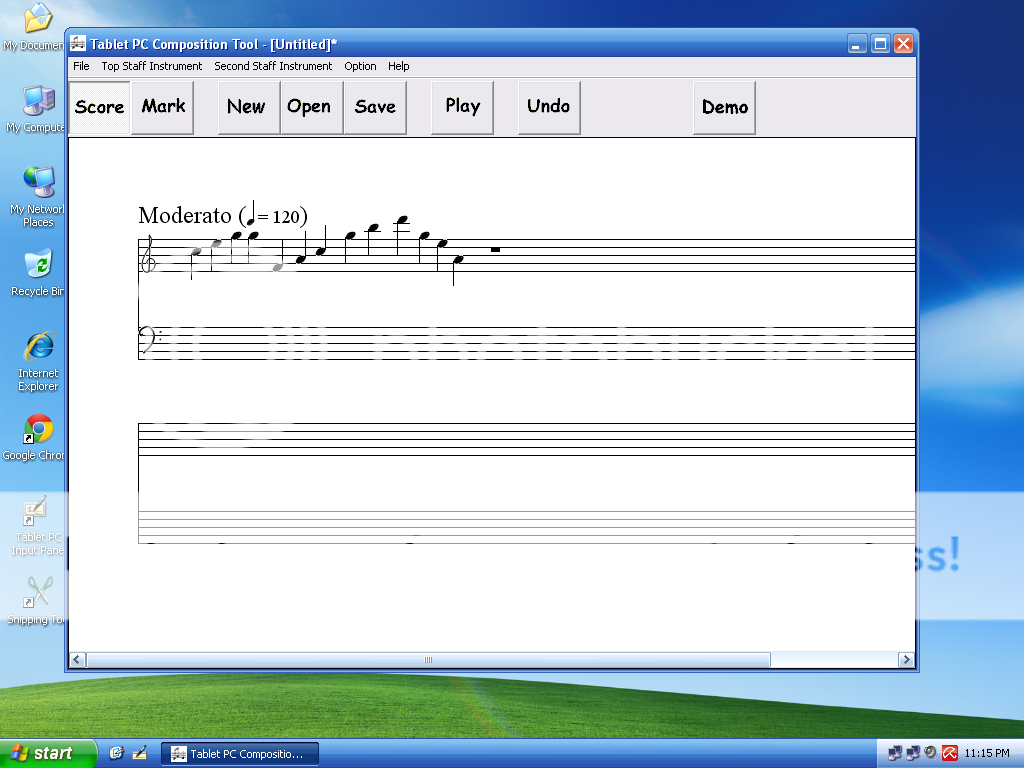 |
| Composition Tool |
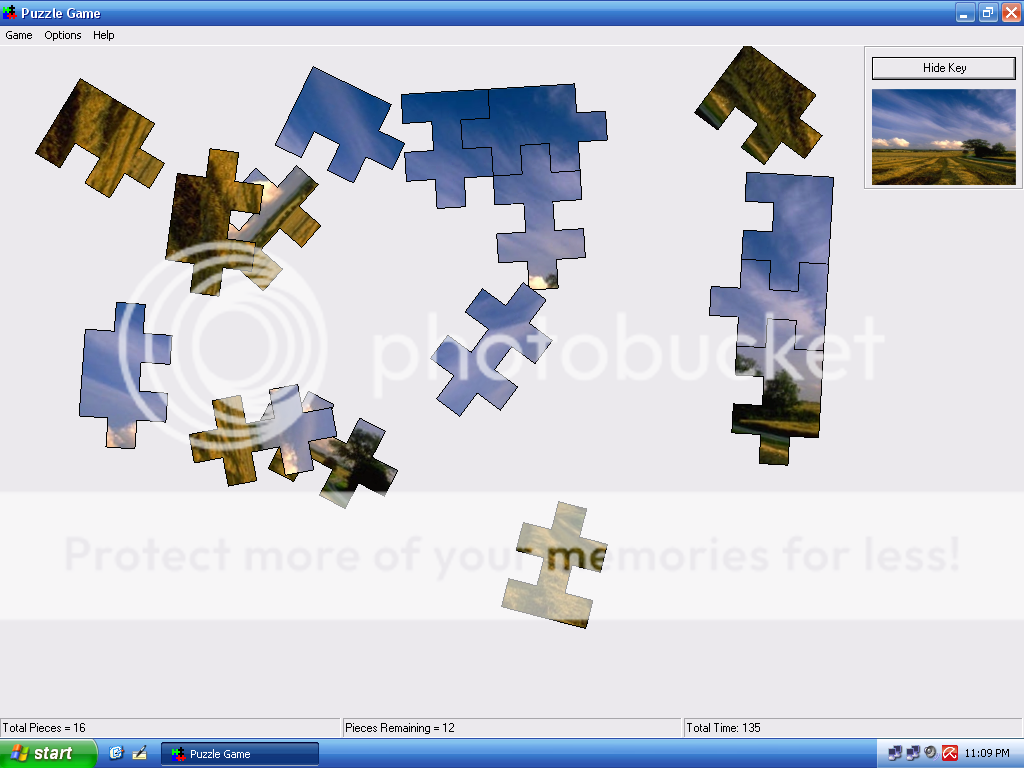 |
| Puzzle |
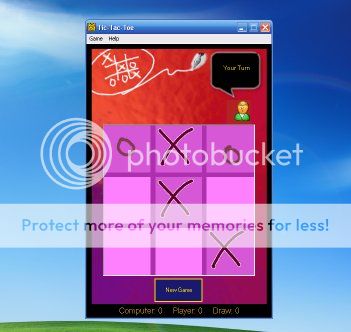 |
| Tic Tac Toe |
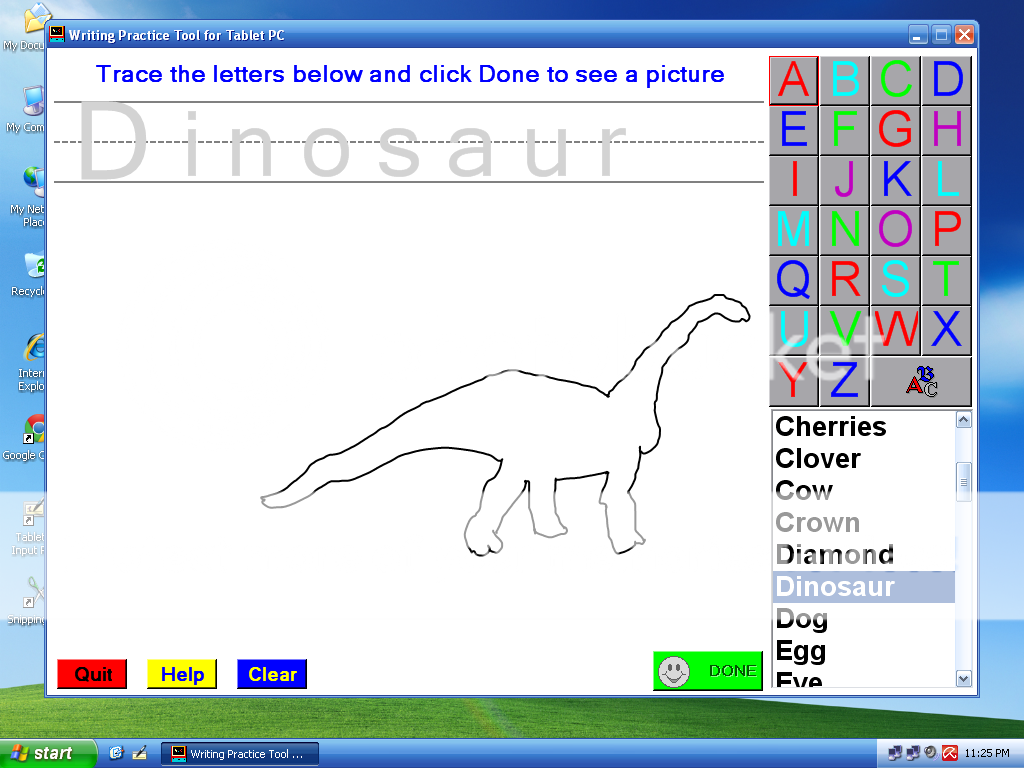 |
| Writing Practice Tool |
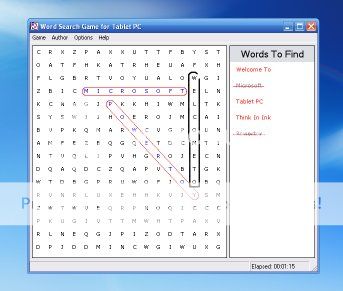 |
| Word Search Game |
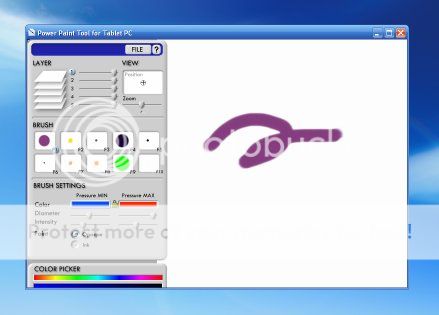 |
| Power Paint |
VERY IMPORTANT NOTE:
Since some application files might have been "patched" or "compressed" (packed) to work properly on your Windows operating system, therefore, some "false alarm" or "false positive" may happen to some clean *.exe installers/applications /installation processes, although they are actually CLEAN & SAFE and does not pose a threat to your system. The term "false positive" is used when an Anti-Virus Software wrongly classifies an innocuous (inoffensive) file as a Virus. This incorrect detection may be due to heuristics or to an incorrect virus signature in the database of Anti-Virus. Usually some great and famous Anti-Viruses (such as Kaspersky, AVG,Norman
My DeviantArt Gallery: xulfikar.deviantart.com


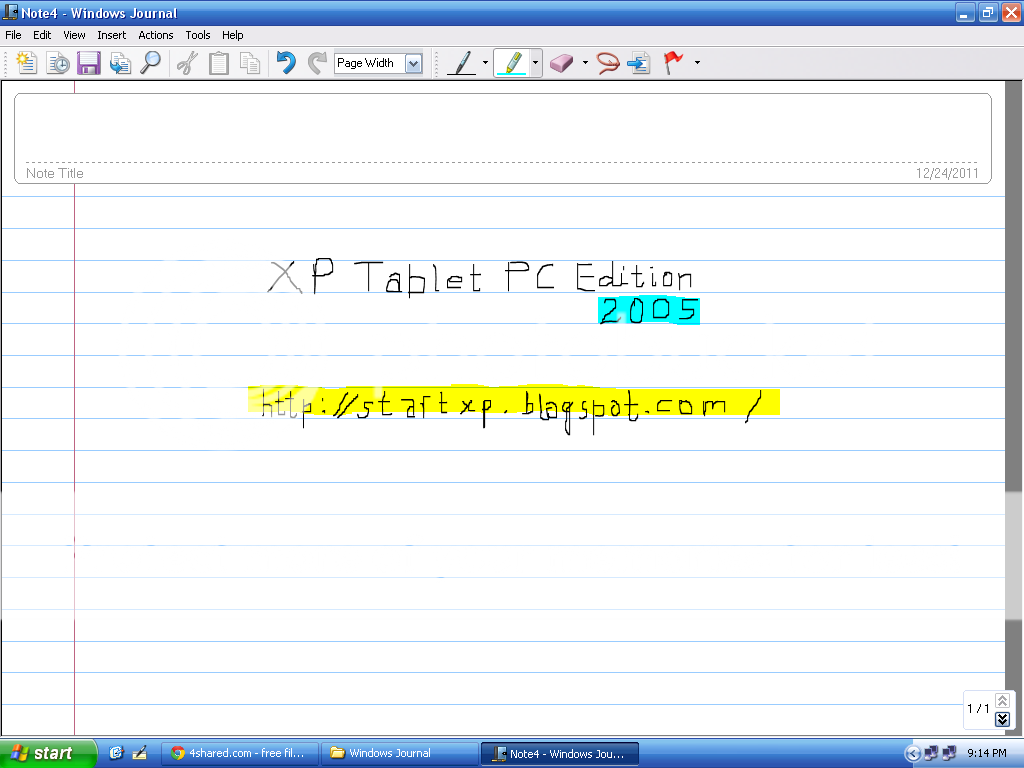
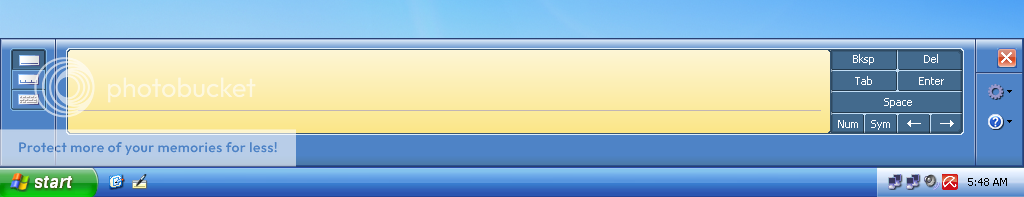
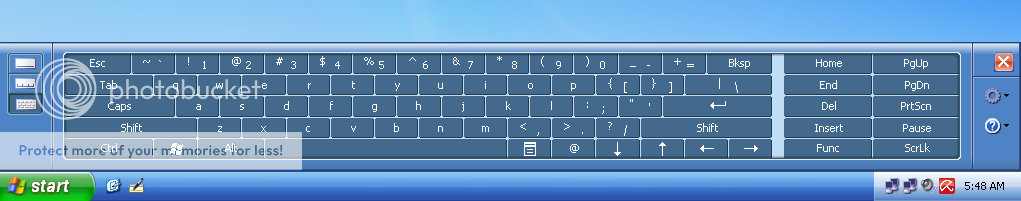
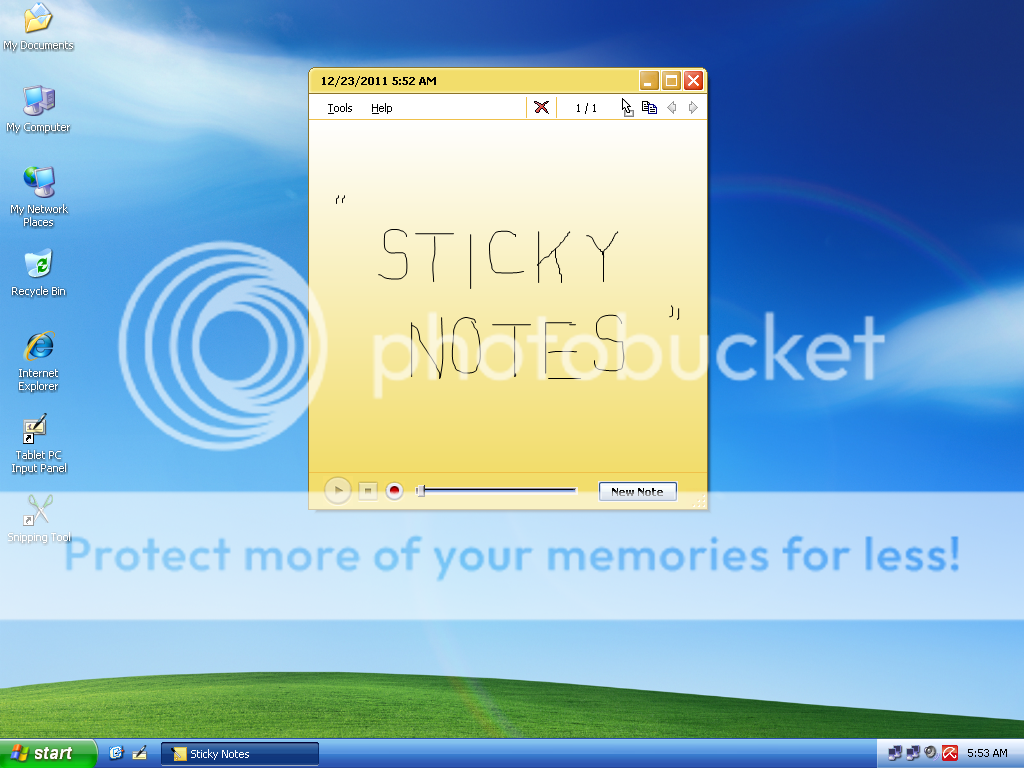
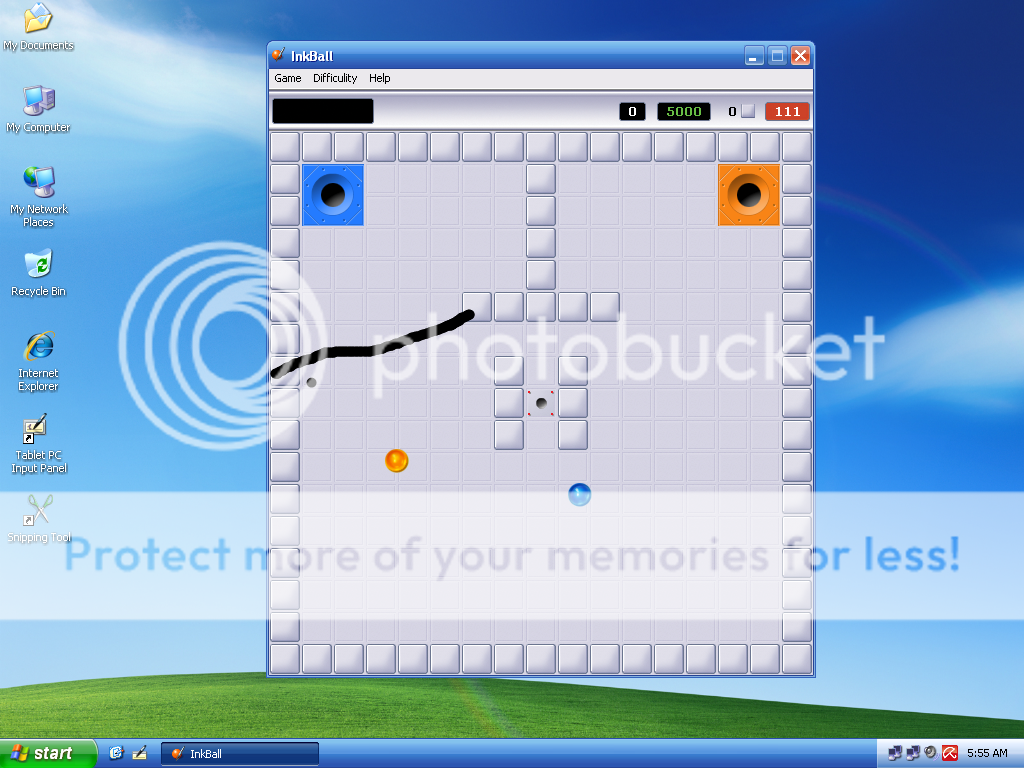
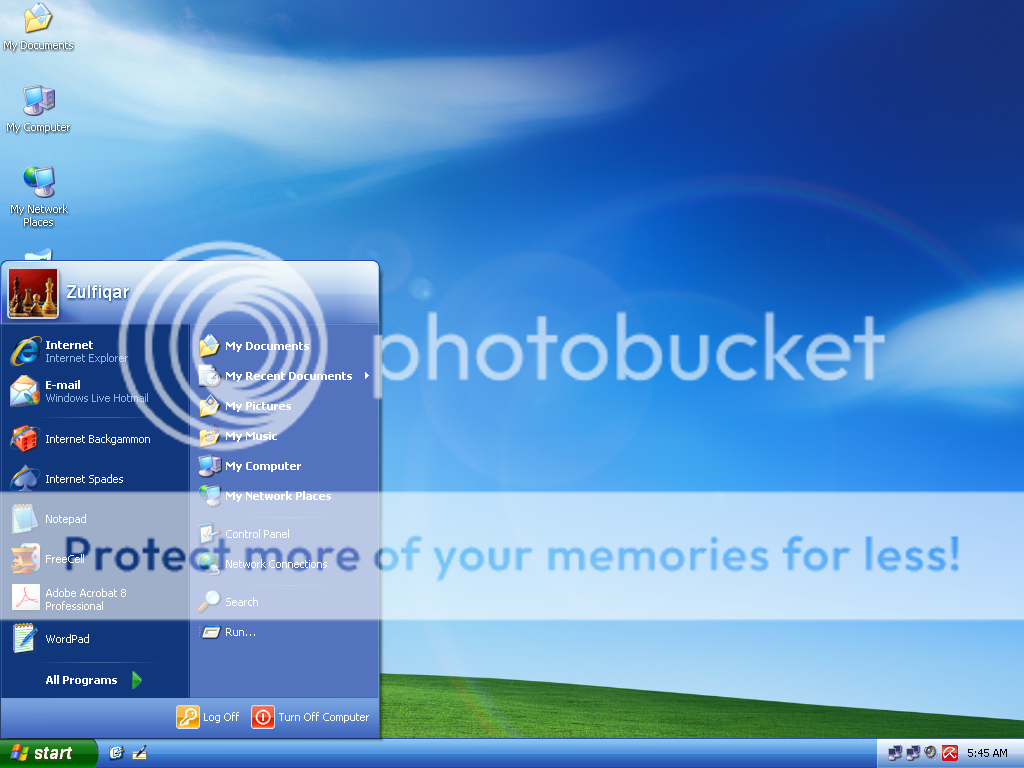

Windows MAC Support
ReplyDeleteya ,really great information . I confidence that information really helpful.
I have a question, i recently re-installed xp pro on my tablet and tried using your guide to get it re-tablet-enabled however i still can't use the pen.
ReplyDeleteany help?
i got the pen working on my thinkpad tablet by downloading drivers (wacom) from original manufacturer lenovo.
Deletenot sure which tablet brand you have... dell, ? hp? , but try your manufacturer website.
Thanks man, many of your links are dead, could please update the ones at 4shared or re upload. I would really appreciate it. This is so handy and so hard to find now. Thanks.
ReplyDeleteI have updated all the dead links. Hope you enjoy the tutorial!
DeleteHi,
DeleteCould you do the update files? Links died .
Thank you ; )
I have xp sp3 installed. The recognizer pack will not recognize my installation. Can this be hacked so sp3 is recognized. Dont really want to reinstall xp2 from scratch
ReplyDeleteThe resource belongs to a user suspended for violation of the service policy.
ReplyDelete4Shared IS FAIL!!!
Please repost the files on a GOOD filesharing service like mediafire so everyone else can get the files!
I got a laptop/tablet w/ 2003 server waiting for tabletpc additions!
I too have a tablet laptop with XP waiting for tabletPC addiitons.
ReplyDeletePlease repost the files. If not convenient on public, please use gdrive to share.
whats the goal of this writing (except personal gain)? as comments written above, most links to key parts of software transformation are missing. this makes the above writing not usable, and not interesting to visitors. but: cascaded redirections from page to page loaded with much advertisement forced on users without giving them the declared transformation. dissappointing - usable for every but the visitors.
ReplyDeleteAll the links will be fixed, I am working on it. Have patience my dear kibershaman.
DeleteThis very helpfull, thx very much
ReplyDeleteThe SDK and Recognizer packs are broken.
ReplyDelete